 RemotePiano
RemotePiano
Date: December 9 - December 27, 1997 [Finished]
You can play the piano installed at the ICC lobbt through
the Internet.
First of all, please create your sound pattern by clicking grids according
a pattern you like. Then click SEND. Your sound pattern will be transmitted
to the piano at the exhibition site. By clicking on the piano keys,
A pitch for your sound pattern can be selected by octave.
The window below the piano image will show you the piano at the site
at the very moment.
|
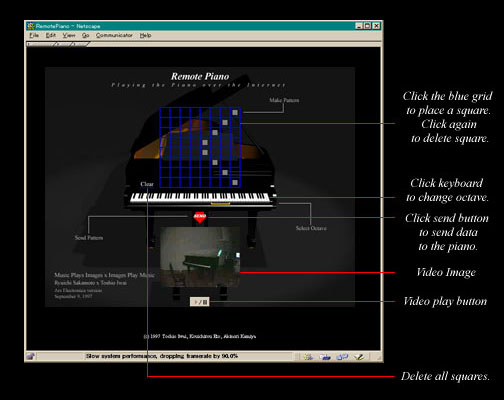
|
Usage of Remote Piano
Click the link below. An image of piano (background image), a Java
applet(upper part) and Real Video window(lower part) will appear.
Click the play button of RealVideo. The image and sound will be sent
from NTTICC after a while.
As you click one of the blue grid above piano image a white dot will
appear. You can make a melody pattern by arranging those dots. The
horizontal position of dot represents pitch of notes, left is low
and right is high. The pattern of dots is sent to server from lower
row to upper row. You can place only one dot in one row.
There is a clear button on the left of the grid and you can clear
all the dot at once. If you want to delete only one dot, click the
dot again.
You can also change the pitch of the notes by octave by clicking the
piano keyboard. The yellow line represents the octave of the notes
you send.
Click the red send button in the middle and you can send your sequence
of notes to the piano on stage through server. If you want to send
continuously click the button as many times as you like.
Notice: The piano play notes immediately after you press send button,
however it took about 10 to 20 seconds to return to your computer
through RealVideo according to the situation of the traffic of the
network.
|
|
