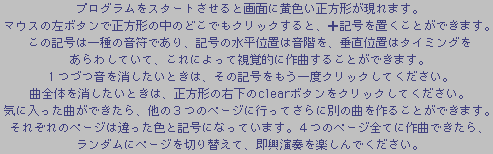back to iwai's index
Marimba +, ::, o, !
If you start the program, you will see a yellow square appears on the screen. You can put signs "+" by clicking anywhere inside the square with left mouse button. The signs "+" are sort of music note. The horizontal position of a sign means key, like do, re, mi, fa, so... and the vertical position of them means timing. You will be able to compose a melody visually. If you want to erase a sign, click it again. If you want to clear all signs, there is a "clear" button at the right bottom corner of the square.
When you were satisfied with the melody which you created, you can go to other three pages. You can also compose another melody on the each page. All of pages have same marimba sound, but the color and the shape of signs are different. After you composed four melodies, you may go to each page randomly. You will be able to improvise the music by flipping pages.
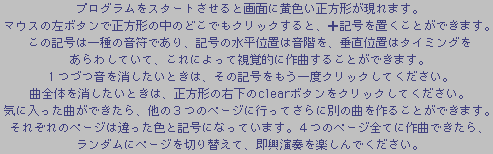
by Toshio Iwai 1995